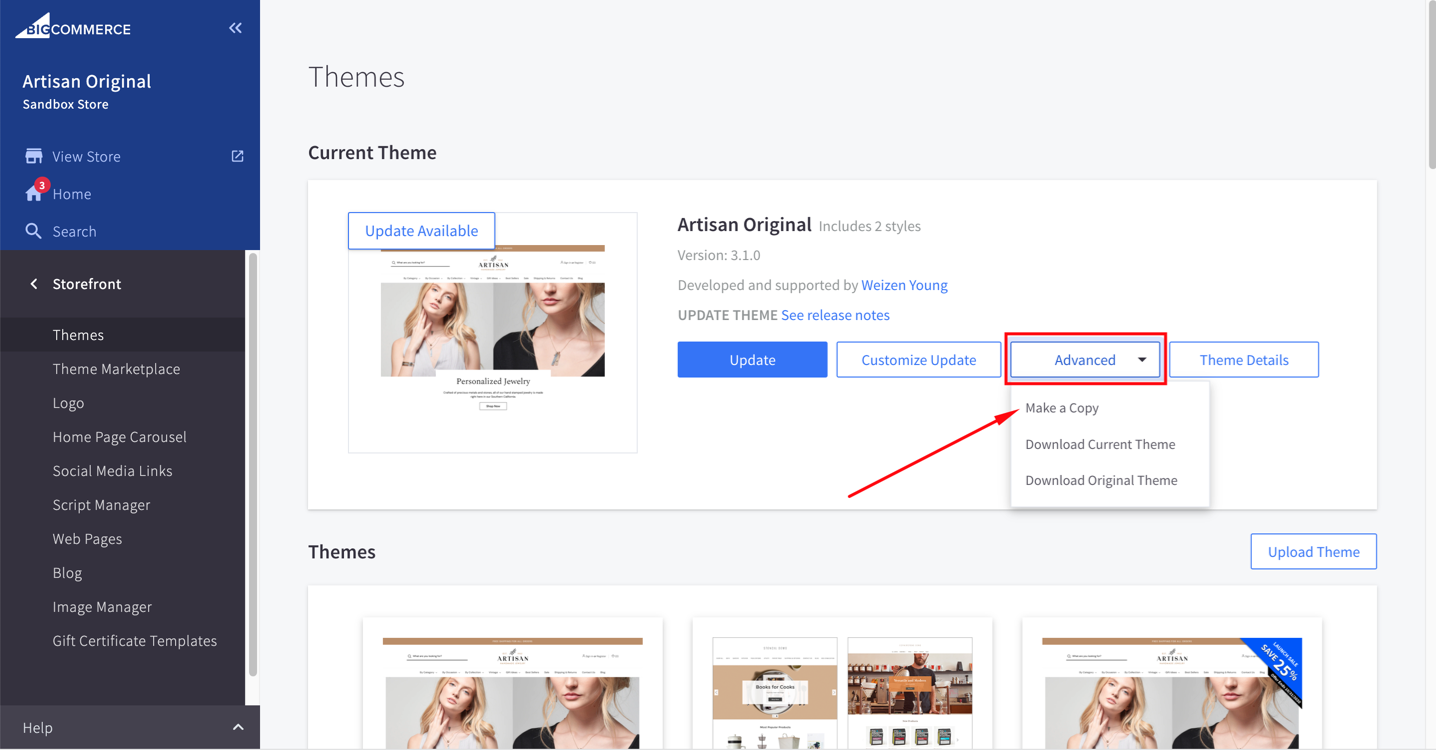Theme updates are important and should always be applied.
This article outlines how you should apply updates so it is possible to downgrade to your previous version in case there are issues with the theme update and your web site.
Before applying a theme update, you should always "Make a Copy" of your currently applied theme. See the below screenshot.
Once the copy has been completed, it will appear in your available themes.
Now you can click the "Update" button.
If there are any issues with the updated version of the theme, you can apply the copy you made from your available themes to revert back to the previous version.